What Is The Best Computer Screen Format?
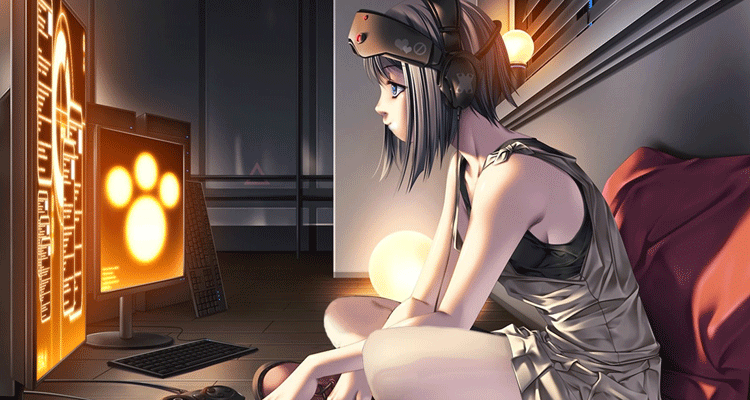
All In One Computers are an exciting prospect. It is hard to ask for more from a machine that, as well as catering for all your work needs, allows you to enjoy HD movies, games, photo albums, and other creative projects – and can be easily mounted on your wall like a flat-screen TV.
Handling all these different functions, however, is no easy task, as screen configurations vary from one type of media to another. Accommodating all of these in one screen is a highly involved process.
The technical term for ‘screen format’ is called aspect ratio. This is essentially the measurement of the screen’s width divided by its height. Aspect ratios of old TV programmes, HDTV, movies, music videos and computer games vary enormously, from 4:3 (i.e. 4 units of width to every 3 units of height, also known simply as 1.33), to 1.41, 1.78, 1.85, 2.00, 2.35, 2.39, and 2.5.
The current widescreen cinema standard is 2.39, and 2.5 is the widest standard available.
So which screen should all-in-one computers ideally have? Here are the main considerations:
TV: Since its early days in the mid-50s, television has come in a 4:3 (1.33) format. Plans to transform TV content to 16:9 have been suggested around the mid-90s, eventually coming into effect in the late 2000s. These days 16:9 (1.78) has become the standard, available in latest plasma and LCD flat-screens. These days TV programs made for HDTV are made in this format.
Movies: DVD and Blu-Ray commonly support a 1.78 ratio, however nowadays some movies go further. More dramas and comedies use 1.85, and many action movies use 2.40. Content with an aspect ratio higher than 1.78 will have black bars at the top and bottom (a method called anamorphic scaling), replacing the two undesirable alternatives of stretching the high and low borders (also termed ‘fisheye distortion’), or chopping off the sides. The aspect ratio of a film can be determined by simply inspecting the back of the DVD / Blu-Ray case.
Gaming: As far as computer games go, wider is usually better. These days games are usually rendered at 2.35 and wider, depending on the type of game and developer. Width is of particular use for game creators, as it allows room to maneuver between fields of view, which are key in creating various effects – reducing the field of view creates a sense of focus, whereas widening it can imply chaos or lack of control.
Work applications: Luckily Office and other non-visual applications are the least troublesome. So when considering buying an all-in-one computer these will probably come last.
So which format is best? The shortest answer is probably that no one format can cater for all needs, and that there must be compromise. The 16:9 turns out to be the ideal solution, as the majority of visual media is created in this format, with wider media accommodated using anamorphic scaling. Being the best option it is therefore the default size for recent successful models by the likes of Dell, HP and Lenovo, featuring the larger 23” and 27” screens.
*approximate figures



